



On this page you can download danuntu.
There are (for now) 6 flavours:
lxde, gnome+unity, unity, kde, xfce and base. I am also working
on the enlightenment e19 flavour. If you want me to create
another danuntu flavour just contact me.
Each flavour has three different versions:
picuntu kernel tarball
This tarball compressed danuntu version includes Alok Sinha’s
kernel and can be extracted on a sdcard only using linux or unix.
picuntu kernel image
This danuntu version includes Alok Sinha’s kernel and is a
compressed danuntu image that can be written on a sdcard
using linux, unix and windows.
without kernel tarball
This tarball compressed danuntu version doesn’t have a kernel
and can be extracted on a sdcard only using linux or unix. After
you have extracted this image on the sdcard you will also need
to install a kernel.
Here you can find instructions on how to install danuntu.
And here you can find instructions on how to configure it.
And, if you get tired of danuntu (I can assure you that won’t
happen), here you can find instructions on how to remove it.
Flavours

Base
This flavour is a basic, command-line only system without a desktop. This flavour takes the less time to boot. The
desktop. This flavour takes the less time to boot. The downside of this flavour is that you will only be able to run
downside of this flavour is that you will only be able to run programs in command line. You will not be able to run a
programs in command line. You will not be able to run a graphical interface unless you install one. I think this flavour
graphical interface unless you install one. I think this flavour will suit developers and hackers.
will suit developers and hackers.
 desktop. This flavour takes the less time to boot. The
desktop. This flavour takes the less time to boot. The downside of this flavour is that you will only be able to run
downside of this flavour is that you will only be able to run programs in command line. You will not be able to run a
programs in command line. You will not be able to run a graphical interface unless you install one. I think this flavour
graphical interface unless you install one. I think this flavour will suit developers and hackers.
will suit developers and hackers.
Main mirror
Lxde

This flavour features a fast, lightweight desktop called lxde. With this desktop enviroment you can browse the internet, play
With this desktop enviroment you can browse the internet, play games, install programs and build them just like in any pc. This
games, install programs and build them just like in any pc. This flavour takes the less time to boot after the base flavour. A
flavour takes the less time to boot after the base flavour. A terminal emulator is also provided in case you need to do some
terminal emulator is also provided in case you need to do some apt-getting ;-) . I think this flavour will suit people who want to
apt-getting ;-) . I think this flavour will suit people who want to use their android stick as a fully-functional and reactive pc.
use their android stick as a fully-functional and reactive pc.
 With this desktop enviroment you can browse the internet, play
With this desktop enviroment you can browse the internet, play games, install programs and build them just like in any pc. This
games, install programs and build them just like in any pc. This flavour takes the less time to boot after the base flavour. A
flavour takes the less time to boot after the base flavour. A terminal emulator is also provided in case you need to do some
terminal emulator is also provided in case you need to do some apt-getting ;-) . I think this flavour will suit people who want to
apt-getting ;-) . I think this flavour will suit people who want to use their android stick as a fully-functional and reactive pc.
use their android stick as a fully-functional and reactive pc.
Kde

Xfce

Main mirror
This flavour features a highly customizable Windows-like
desktop called Kde. It has a nice ui look, lots of themes and a
colourful interface. This flavour takes the most time to
boot, but it’s really worth it. A lxde, it has a terminal
emulator preinstalled. There is also one small bug: when the
oxygen theme is activated, the graphics are a bit glitchy:
this can be fixed by selecting another theme. The latter
operation is not needed if you choose to install the picuntu
image version because I have already selected another one. I
think this flavour will suit people who want to have a nice,
colourful and functional desktop to show off to friends!
Main mirror
This flavour features an intuitive, smooth desktop called
Xfce. It is quite easy to use and is pretty reactive. As all the
other desktop flavours it has a terminal emulator installed.
This flavour takes the most time to boot after kde. I think
this flavour will suit people who want to use their device as a
nice-looking, intuitive pc.
Main mirror
danuntu-xfce-nokern.tar.gz
662 MB
If I messed up any of the mirrors, please contact me.



Unity
This flavour features the default ubuntu desktop. It is in every aspect similar to the original ubuntu, and it is pretty fast to boot,
aspect similar to the original ubuntu, and it is pretty fast to boot, too. This flavour features a browser, a terminal emulator and much
too. This flavour features a browser, a terminal emulator and much more. I think this flavour will suit people who want to have the
more. I think this flavour will suit people who want to have the feeling of running ubuntu on their TV(s) :-) and also want to have a
feeling of running ubuntu on their TV(s) :-) and also want to have a fully-functional desktop environment with the original ubuntu
fully-functional desktop environment with the original ubuntu software preinstalled.
software preinstalled.
 aspect similar to the original ubuntu, and it is pretty fast to boot,
aspect similar to the original ubuntu, and it is pretty fast to boot, too. This flavour features a browser, a terminal emulator and much
too. This flavour features a browser, a terminal emulator and much more. I think this flavour will suit people who want to have the
more. I think this flavour will suit people who want to have the feeling of running ubuntu on their TV(s) :-) and also want to have a
feeling of running ubuntu on their TV(s) :-) and also want to have a fully-functional desktop environment with the original ubuntu
fully-functional desktop environment with the original ubuntu software preinstalled.
software preinstalled.
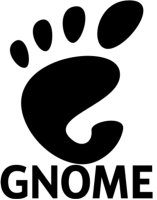
Main mirror
danuntu-unity-nokern.tar.gz
494 MB
Gnome+Unity
This flavour features the default ubuntu desktop: unity and the gnome desktop (for the unity standalone flavour
and the gnome desktop (for the unity standalone flavour see below). This double flavour takes around the same time
see below). This double flavour takes around the same time to boot as the unity flavour. The gnome and the unity
to boot as the unity flavour. The gnome and the unity desktop are fully functional desktops with a browser, a
desktop are fully functional desktops with a browser, a terminal emulator, and much kore The unity desktop is in
terminal emulator, and much kore The unity desktop is in every aspect similar to ubuntu while the gnome desktop is a
every aspect similar to ubuntu while the gnome desktop is a lighter unity-themed desktop without the unity dash. I
lighter unity-themed desktop without the unity dash. I think this flavour will suit people who want to have the
think this flavour will suit people who want to have the feeling of running ubuntu on their TV(s) :-) and also want to
feeling of running ubuntu on their TV(s) :-) and also want to have a fully-functional desktop environment with the
have a fully-functional desktop environment with the original ubuntu software preinstalled.
original ubuntu software preinstalled.
 and the gnome desktop (for the unity standalone flavour
and the gnome desktop (for the unity standalone flavour see below). This double flavour takes around the same time
see below). This double flavour takes around the same time to boot as the unity flavour. The gnome and the unity
to boot as the unity flavour. The gnome and the unity desktop are fully functional desktops with a browser, a
desktop are fully functional desktops with a browser, a terminal emulator, and much kore The unity desktop is in
terminal emulator, and much kore The unity desktop is in every aspect similar to ubuntu while the gnome desktop is a
every aspect similar to ubuntu while the gnome desktop is a lighter unity-themed desktop without the unity dash. I
lighter unity-themed desktop without the unity dash. I think this flavour will suit people who want to have the
think this flavour will suit people who want to have the feeling of running ubuntu on their TV(s) :-) and also want to
feeling of running ubuntu on their TV(s) :-) and also want to have a fully-functional desktop environment with the
have a fully-functional desktop environment with the original ubuntu software preinstalled.
original ubuntu software preinstalled.

+
Main mirror
danuntu-gnome-nokern.tar.gz
626 MB
danuntu-base-nokern.tar.gz
89.4 MB
danuntu-lxde-nokern.tar.gz
273 MB
danuntu-kde-nokern.tar.gz
1.0 GB
Hello!